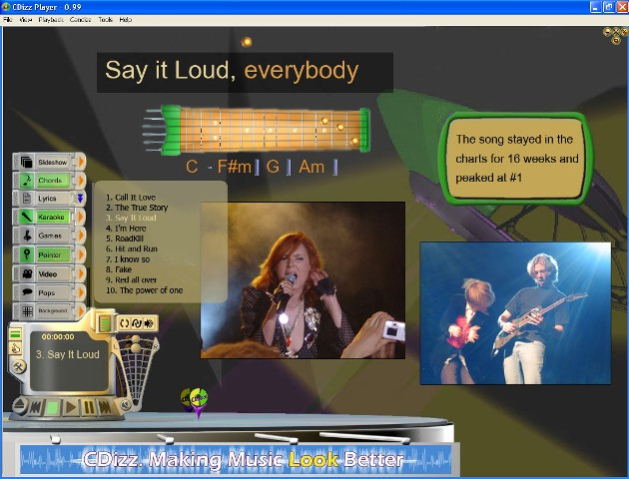CDizz Player 0.9957
Free Version
Publisher Description
CDizz is an innovative, free media player that upgrades any music file or CD into a rich multimedia experience.
Using music identification, the player displays designated dynamic online content.
Lyrics, Images, Flash Animations, Animated chords, Karaoke, Video Clips and more, including user contributions.
By getting both official and user-generated content, users actually connects to a social network based on their taste in music.
Within this Musical Network you can:
Create a personal profile page with a list of your music collection.
Upload your own contributions and share them with other people in your network.
Receive CDizz Pointzz for every upload.
Rate items and more...
CDizz Player Key features include:
Innovative Media Player with streamlined design.
CD recognition
MP3 ID3 Tag Support
Song Lyrics
Animated Karaoke
Animated Graphical Chords
Images Slideshows
Trivia Pops - Synchronized with song
Smart Intro - plays user-selected track samples
News, reviews etc.
Flash animations, games and applications
CD Credits
Skin can change for every track
Users can publish and share their creations
Voting and Rating system
A personal profile page including music collection items
Mini player mode
About CDizz Player
CDizz Player is a free software published in the CD Players list of programs, part of Audio & Multimedia.
This CD Players program is available in English, Hebrew, Swedish. It was last updated on 27 March, 2024. CDizz Player is compatible with the following operating systems: Windows.
The company that develops CDizz Player is Animagics Inc.. The latest version released by its developer is 0.9957. This version was rated by 4 users of our site and has an average rating of 4.5.
The download we have available for CDizz Player has a file size of 5.24 MB. Just click the green Download button above to start the downloading process. The program is listed on our website since 2008-03-29 and was downloaded 370 times. We have already checked if the download link is safe, however for your own protection we recommend that you scan the downloaded software with your antivirus. Your antivirus may detect the CDizz Player as malware if the download link is broken.
How to install CDizz Player on your Windows device:
- Click on the Download button on our website. This will start the download from the website of the developer.
- Once the CDizz Player is downloaded click on it to start the setup process (assuming you are on a desktop computer).
- When the installation is finished you should be able to see and run the program.